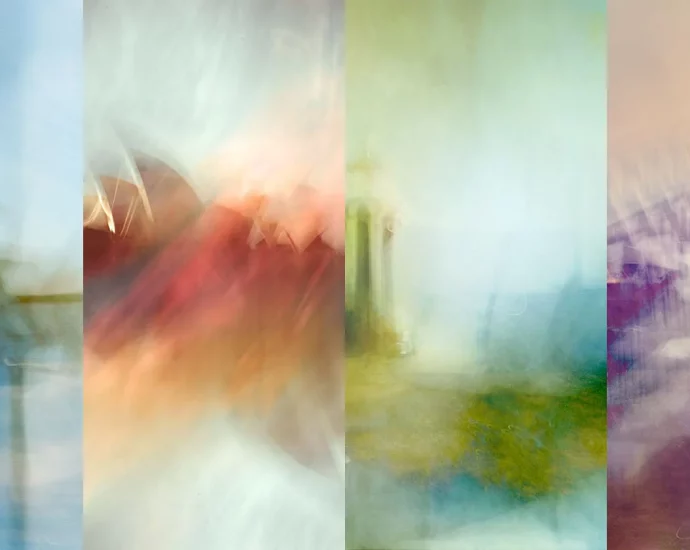Lightroom Classic Tutorial “Adding Backlight Using AI Tools.”
Tips & tricks by Joseph Devine: https://www.youtube.com/@josephdevine757
Tripod stuff
Adjust your camera settings.
You will likely need to set your camera settings differently when switching from handheld shooting to a tripod.
Turn off image stabilization since the camera won’t be moving on the tripod. Some cameras will turn off this setting automatically if it senses it is on a tripod.
Turn on mirror up. If you have a camera remote, utilize the mirror lock setting on DSLR cameras. The motion of the mirror can cause vibrations, so locking the mirror prior to taking your shot can help to stabilize your images.
Turn off Auto ISO. Take your photos from the base ISO of your camera. This will help to reduce the amount of noise and give you a dynamic quality photo. The base ISO for most cameras is between 64 and 200.
Continue